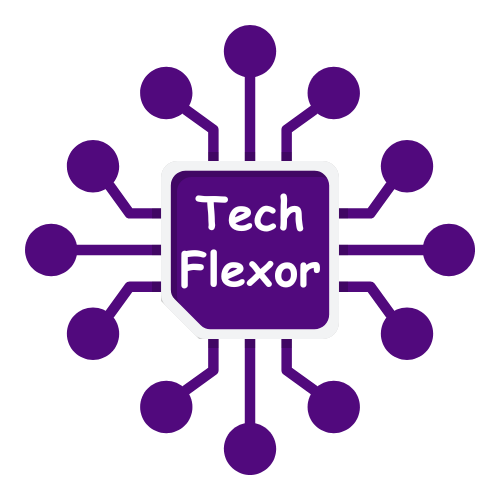As the world of web development continues to evolve at a breakneck pace, the ability to automate repetitive tasks has become an invaluable skill. For developers using Laravel, one of the premier PHP frameworks, deployment can be a complex and time-consuming process. However, with the introduction of GitHub Actions, developers can now automate their deployment workflows, ensuring consistent and reliable updates to their applications. This process helps to reduce the potential for human error, speeding up the time it takes to push changes from development to production. Keep reading to discover how to harness the power of GitHub Actions for your Laravel deployments.
Understanding GitHub Actions for Laravel Deployment
GitHub Actions is a built-in CI/CD tool that automates workflows directly within your GitHub repository. It lets developers trigger specific actions—like running tests, installing dependencies, or deploying updates—whenever changes are pushed or merged. For Laravel projects, this means you can streamline the entire deployment process without relying on external services.
By setting up GitHub Actions Laravel, deployments can happen automatically after a pull request merge, following consistent, predefined steps. Each task is logged in detail, providing transparency and quick troubleshooting if issues arise. This combination of automation and visibility makes GitHub Actions an efficient and reliable choice for modern Laravel development.
Setting Up Your Laravel Project for GitHub Actions
To start using GitHub Actions with your Laravel project, set up a GitHub repository and create a .github/workflows directory to store YAML workflow files. These files define automated tasks triggered by events like commits or pull requests. In Laravel, workflows usually involve checking out the code, setting up PHP, installing Composer dependencies, and caching them for faster runs. Each step can be customised to match your project’s setup and automation goals.
You’ll also need to select a virtual environment—Linux, Windows, or macOS—so tests and deployments mimic production conditions. Migrating Laravel deployments to GitHub Actions may require refining existing scripts or creating new ones that integrate seamlessly using community-driven actions.
Crafting the Perfect GitHub Workflow for Laravel
Building an efficient CI/CD pipeline for Laravel on GitHub Actions starts with a well-structured workflow file, typically named laravel.yml. This file defines jobs and steps triggered by specific events like branch pushes or release tags. Common jobs include linting, testing, and deployment, all designed to automate code validation and delivery. Setting up a Laravel-specific testing suite with PHPUnit or Laravel Dusk ensures stability before deployment.
Once tests pass, the deployment job can seamlessly handle SSH connections, pull updates, run migrations, and clear caches. By dividing the process into clear, manageable steps, developers can maintain a clean and reliable pipeline. Tools like GitHub Actions Laravel simplify setup, making automation accessible and efficient for Laravel applications.
Best Practices for Managing Secrets and Environment Variables
Secrets and environment variables play a vital role in securing Laravel applications during deployment. GitHub Actions lets you safely store sensitive credentials—like API keys, tokens, and passwords—within repository settings instead of the codebase, keeping them hidden from version control. Each environment, such as staging or production, should have unique secrets to prevent unauthorized access and ensure proper configuration separation.
Effective secret management requires rotating credentials regularly, limiting access, and auditing usage to reduce security risks. GitHub Actions enhances protection by allowing permissions for specific jobs and environments. Meanwhile, environment variables help manage non-sensitive configuration data, which can be set in the workflow file or repository settings for greater flexibility.
Troubleshooting Common Issues with Laravel Deployment on GitHub Actions
While GitHub Actions simplifies Laravel deployments, developers often face issues like flaky tests that pass locally but fail in CI due to configuration mismatches or missing services. These can be resolved by refining workflow settings or using service containers to mirror local environments. Another major pitfall involves misconfigured secrets and environment variables, which can cause deployment errors if permissions or injections aren’t handled correctly.
Server discrepancies also trigger deployment failures when environments differ between the runner and production. Adapting deployment scripts and using GitHub’s debug tools can help trace and fix errors quickly. External dependencies like third-party rate limits or network issues may also interfere, making monitoring and retry strategies vital for pipeline stability.
Overall, GitHub Actions offers a compelling suite of features for automating Laravel deployments, providing developers with the tools to create custom, efficient, and secure workflows. By understanding the setup requirements, crafting a well-structured process, and addressing common challenges head-on, teams can strike an optimal balance between speed and stability in their continuous delivery efforts.
Visit Techflexor.com for more details.