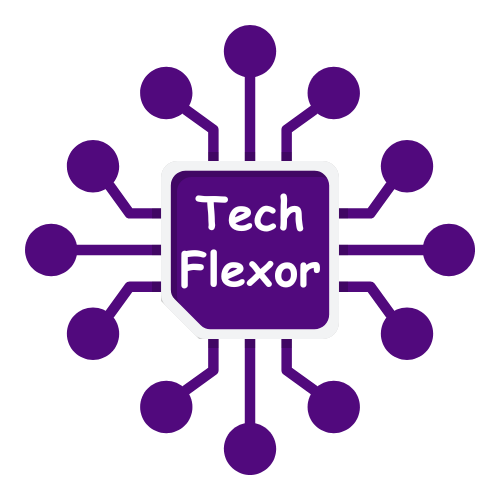Have you ever wondered how developers manage to edit PDF files that seem almost impossible to change? PDFs are designed to be secure and consistent across devices, which makes them tricky to adjust.
Yet, updates are often needed for text, images, or formatting. Businesses and individuals alike rely on modifications to keep documents accurate and professional.
Luckily, programming languages like C# make the process much easier. With the right tools, PDF editing becomes both efficient and reliable.
This guide will explain everything needed to start modifying PDFs with confidence. Read on!
Learning the Fundamentals of PDF Editing
PDF stands for Portable Document Format, and it was built to preserve layouts across platforms. Unlike Word or text files, PDFs are not easily editable by default.
Developers use C# libraries to unlock the ability to make changes safely. These libraries allow simple tasks like replacing text or complex tasks like merging multiple files. Understanding these fundamentals is the first step toward mastering PDF modification.
Picking the Right Libraries for C#
Having the right library is very important because every project needs its own set of tools. Some libraries are free and open source, while others have paid features for more advanced users.
Most of the time, the choice depends on whether the job is to change text, edit images, or merge files. When developers compare features, they can save time and choose the best option.
Editing Text Content in PDFs
One of the most common needs is updating text within a PDF document. Developers can use C# to replace words, correct errors, or add new sentences.
Many libraries also support changing fonts, sizes, and formatting styles. This flexibility is valuable for maintaining accurate and polished documents. With the right approach, text editing becomes a quick and straightforward task for any developer.
Working with Images in PDF Files
PDFs often include images such as company logos, charts, or important diagrams. C# libraries enable the addition, removal, or resizing of these images as needed.
Developers can even reposition graphics to improve the document’s visual appeal. Adjusting image quality is also useful for reducing file size without losing clarity. This makes handling image-based content simple and efficient when working with PDFs.
Organizing and Rearranging PDF Pages
Sometimes, pages in a PDF need to be reorganized for better flow or presentation. Developers can use C# to move, delete, or duplicate pages as necessary.
Combining multiple PDFs into a single document is also possible with these tools. This feature is especially useful for reports or manuals that require structured formatting. It ensures that final documents look professional and well-organized.
Modifying PDFs Without Extra Software
Many developers prefer lightweight solutions that avoid bulky programs. C# provides the ability to manage simple edits with minimal external support.
For example, developers can even perform C# edit PDF documents without external tools under certain conditions. This makes small projects faster and more efficient to handle. By keeping processes simple, developers maintain control and reduce unnecessary complexity.
Tools and Techniques to Modify PDF Files Using C#
Editing PDFs doesn’t have to be hard or complicated. With C# and the right libraries, it’s easy for developers to change page layouts, text, and images. With these skills, you can make documents quickly and professionally.
If you learn these skills, it will be easier to make changes and work on bigger projects. This guide goes over the basics, tools, and methods for changing PDFs. The skills to manage PDFs in C# can be learned by anyone with practice.
Did you like this guide? Great! Please browse our website for more!