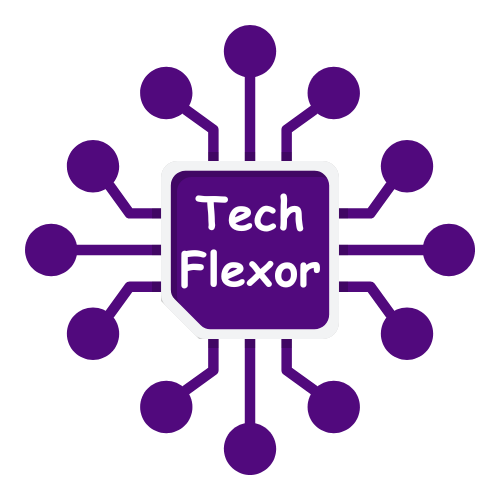QR codes and barcode have become a regular part of modern life. From product packaging to mobile payments, they hold essential data that can be read quickly using a simple camera or scanner. For developers working with C#, learning how to detect and decode these codes can open new possibilities in app development.
In this article, we’ll explore how you can easily implement QR and barcode detection in your C# applications, understand the basics behind them, and use libraries that make the process simple.
Understanding QR and Barcode Technology
Before diving into the code, it’s important to understand what QR and barcodes actually do.
Barcodes are one-dimensional (1D) codes that store data using vertical lines of varying thickness. They are mostly used in retail and inventory management.
QR (Quick Response) codes, on the other hand, are two-dimensional (2D) and can hold much more information, such as URLs, contact details, or even payment data. They can be scanned in any orientation, making them more flexible than traditional barcodes.
For C# developers, this means you can integrate both types of code detection into your software for tasks like inventory tracking, authentication, and document management.
Setting Up Your Development Environment
To start, you’ll need a few basic tools and libraries. Most C# developers use Visual Studio as their IDE, along with the .NET Framework or .NET Core. Once your environment is ready, you can use existing libraries instead of building your own detection logic from scratch.
If you want to learn step-by-step instructions on how to build a QR code reader C# application, check out this detailed tutorial. It walks you through the process of setting up, coding, and testing your QR reader project.
Common Use Cases for QR and Barcode Integration
QR and barcode detection can be applied across a wide range of industries and software systems. Developers who understand how to use this technology can improve user experience, efficiency, and data management.
Retail and Inventory Management
Barcodes are essential for tracking products in stores and warehouses. They help automate scanning during sales, inventory checks, and logistics operations. A C# barcode system can be connected to a database to update stock levels automatically when items are scanned.
Healthcare and Medical Records
Hospitals and clinics use barcodes and QR codes to tag patient wristbands, prescriptions, and lab samples. A C# application can quickly retrieve patient details or medication information when scanned, improving safety and accuracy. This also ensures compliance with health data regulations.
Finance and Authentication
Banks and online platforms use QR codes for two-factor authentication or payment transactions. By scanning a code, users can confirm their identity or process secure payments without typing sensitive information. A C# QR reader ensures the process is smooth and encrypted for user protection.
Education and E-Learning
Schools and training centers can use QR codes on study materials, IDs, and attendance systems. When scanned, the code can lead to a resource page, a video lesson, or attendance records. Integrating QR technology in C# can help institutions make learning more interactive and efficient.
Simplify QR and Barcode Integration with C#
Building a QR and barcode detection feature in C# doesn’t have to be complicated. With tools you can quickly scan, read, and even generate codes with minimal effort. Whether you’re creating a retail system, mobile app, or inventory tracker, adding this feature boosts efficiency and user convenience.
Start developing your own C# QR reader today and unlock a world of possibilities. Visit the link above and follow the tutorial to begin your project with confidence.
Find solutions tailored to your needs, explore more articles today!