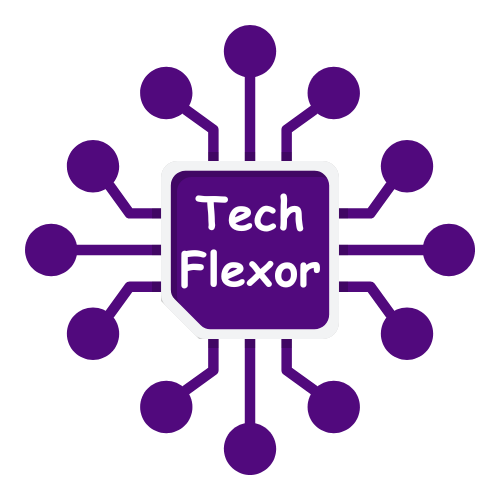Software testing is used to minimise the number of production errors. This is possible by locating and correcting errors early during the development process. As project complexity increases, it becomes increasingly difficult to develop an application of high quality. And this is where unit testing enters. It serves as a foundational practice to verify that every aspect of the application functions as intended. Amongst all testing frameworks, JUnit is the framework that most Java developers choose.
JUnit testing has been a cornerstone for software testing in Java for decades. It offers an organised mechanism of writing and executing repeatable tests to allow testers to identify bugs and repair them early in the development process.
In this article, we will explore JUnit Testing and its architecture, along with its importance in developing robust Java applications. We will also cover some common challenges encountered in JUnit testing as well as the best practices to overcome them.
Understanding JUnit Testing
JUnit is one of the most used Java testing frameworks that makes it simple to write dependable and effective tests with features like reporting, assertions, and support for numerous test cases. Java programs are ideally suited for testing, while they may be used with applications written in most other languages, as they allow for the development of tests in multiple languages. JUnit belongs to the family of xUnit testing frameworks. It is mainly applied in unit testing, although it may be applied in many other tests, like functional and integration tests.
Architecture of JUnit
JUnit Platform
Running testing frameworks on the Java Virtual Machine (JVM) is based on the JUnit Platform. It offers a strong interface that combines JUnit with users and other build tools, making it simple to find and run tests. The TestEngine API, a crucial component of the platform, enables testers to design unique TestEngines and smoothly include third-party testing libraries into the JUnit environment.
JUnit Jupiter
Jupiter JUnit: New programming and extension models are presented in the Jupiter module. It has creative comments that improve the process of defining tests.
Notable annotations in JUnit Jupiter include:
- @TestFactory: Declares that a method is a factory method of dynamic tests.
- @DisplayName: It provides a user-defined display name of a test method or a test class.
- @Nested: Identifies a nested non-static test class.
- @Tag: Enables tagging to filter the tests.
- @ExtendWith: The custom extensions are also registered.
- @BeforeEach: Executed before each test method (replaces @Before).
- @AfterEach: Is executed after every test method (substitutes @After).
- @BeforeAll: This method is run before each of the test methods in the class (replaces @BeforeClass).
- @AfterAll: Is run after all of the test methods in the class (in place of @AfterClass).
- @Disabled: Disables a test method or a test class (this replaces @Ignore).
JUnit Vintage
JUnit Vintage guarantees compatibility of tests built on JUnit 3 and JUnit 4, with tests built on JUnit 5. This enables the seamless migration of projects that are using older JUnit versions. The Platform, Jupiter, and Vintage modules comprise the JUnit architecture. Developers may test Java applications with greater flexibility, compatibility, and features due to this structure.
The Importance of JUnit Test for Robust Java Application
Using JUnit offers a suite of benefits, with its principal advantage lying in its capacity to expedite the development of dynamic and testable code. Further reasons to consider incorporating JUnit into the application development workflow are as follows:
Code Organisation and Readability
It manages code organisation and readability. Its structured test method enables developers to generate clear and planned test suites, making it simpler to understand and navigate the codebase.
Bug Identification and Resolution
One of the strengths of JUnit is its ability to detect and correct faults in code. Through the systematic implementation of testing, developers can rapidly determine bugs, allowing prompt resolution before they escalate into intricate issues.
Improved Software Quality
It is considerably beneficial for the overall software quality. A comprehensive test strategy also means that all individual components of the codebase are working as expected, and the result is a more solid and dependable software.
Enhancing Test-Driven Development
TDD is a technique in which the tests are written prior to the actual code, and JUnit is one of the foundations of this technique. It establishes specific standards and ensures compliance with the code. It creates a more sustainable application and one that is easier to maintain.
Efficiency and Improving the Testing Process
Automatic test cases simplify repetitive quality assurance and pay attention to the optimization of complex code. This will increase the speed as well as the reliability of the software development process.
Integrating CI/CD with Build Tools
JUnit works with CI/CD pipelines and works well with both popular Java build tools (Maven, Gradle). This automation allows rapid development and deployment due to frequent and automated executions of tests.
Key Features of JUnit
Developers may construct effective and thorough unit tests due to JUnit’s several important characteristics, which improve the testing process:
Annotations: To manage test behaviour, developers can make use of the many annotations that JUnit offers. Annotations are helpful to test methods, set-up and takedown procedures, and test fixture initialisation.
Assertions: JUnit has numerous methods of assertions to ensure expected outcomes. These assertions enable developers to define their expectations as regards to the status and the functionality of the code under analysis. They are assertEquals, assertTrue, assertFalse, and assertNotNull among others.
Parameterised tests: Because of JUnit’s ability to enable parameterised testing, developers can define one test procedure that can be executed with distinct test input sets. This aspect eliminates the redundancy of code and enhances test coverage by comparing multiple scenarios within different parameters.
Test Suites: JUnit Test Suites allow a test that has similar set-ups or dependencies to be organised and run more easily by their ability to run multiple test classes simultaneously.
Exception Testing: To test exceptions, JUnit offers specific assertions and annotations. Depending on the scenario, developers can specify what kind of exceptions the code should send and even what message to include. This assists in confirming that errors, which are expected to be processed by the code, are properly addressed.
Test fixtures: JUnit supports the concept of test fixtures, classes or procedures used during the construction and demolition of a test. Using annotations, @Before and @After, developers are able to find the methods to be executed before and after a test method. This assists in a steady and controlled testing environment.
Test Runners: JUnit applies test runners to conduct the test and report the outcome of the test. The Block JUnit4 Class Runner is the default JUnit runner, but the functionality of the framework can be extended through custom runners.
Common Challenges in JUnit Testing
- Context Configuration:Setting up the appropriate Spring context for testing can be challenging, particularly when working with several beans or intricate setups.
- Database Testing:It is critical to control the setup and takedown of the database when conducting tests. The database always needs to be restored to a known condition following each test, which can be challenging.
- Code Coverage and Quality:Although they can take time, ensuring thorough test coverage and upholding high test code quality are crucial.
- Mocking and Stubbing:Dependency is relatively hard to mock, especially with complex object hierarchies or inner classes.
- Test Automation:The incorporation of JUnit tests into CI/CD processes requires a proper arrangement in which the tests can be run.
JUnit remains the backbone of testing in Java applications. It supports unit testing, integration testing, and plays a vital role in test-driven development. But running JUnit tests effectively at scale requires more than local setups can usually provide.
LambdaTest extends the power of JUnit by enabling cloud-based execution. Java developers can run their JUnit test suites across different browsers and devices directly on the LambdaTest grid. This helps ensure that backend logic and frontend behavior align across environments.
With LambdaTest’s reporting, parallel execution, and CI/CD integration, JUnit testing becomes part of a larger quality strategy. Developers gain faster feedback, uncover environment-specific bugs earlier, and deliver more robust Java applications.
Tips for Mastering JUnit Testing for Robust Java Applications
Always Test Core Methods
The quality of the code will surprise testers if this best practice is followed when developing a test, and it frequently leads to fewer defects during the formal testing cycle.
Execute JUnit test under the Build Process
To ensure that the tests run automatically with each compilation, testers should integrate JUnit tests with the build process. The two most widely used build technologies for Java applications, Maven and ANT, support running JUnit tests. This is a standard for creating Java applications, not merely a best practice.
Always ensure to check for boundary conditions
The most popular JUnit test practice on JUnit is creating test cases based on usage and boundary conditions. The goal is to focus on what has to be tested rather than how; most IDEs, such as Eclipse and Netbeans, will handle that. Testers should know the basic concepts of the principal functionality of JUnit testing as how to test Exceptions, timeouts, etc.
Non-Functional Requirements Testing
Write a test for the non-functional specification as well. It is crucial to write tests that attempt to violate thread safety while creating a thread-safe class.
Use the annotation @Ignore
Creating dummy tests while working with requirements is a helpful strategy when writing unit tests because it is the best time to remember requirements. Having a test case with a comment explaining the purpose of the test allows testers to implement it later, or they can simply use JUnit annotations and set @Ignore if they do not have time. This aids in meeting the majority of requirements when writing tests and code. This merely compels testers to create as many test cases as specified by the specifications.
Do not test basic getter methods
It is generally a waste of time to write simple JUnit tests, like those for the regulator approaches. In terms of development time or application building, keep in mind that testers are not free to write an endless number of unit tests. Unit tests are necessary to finish early since they run automatically during the development process. Insignificant unit tests only add time and conceal more useful cases to run later.
Avoid depending too much on databases and file systems
Keep the JUnit tests separate from environmental variables, such as file systems and databases. The environmental data that the unit test depends on might function well in some scenarios but not in others. It is a good idea to include a carefully chosen set of data in test cases, as well as an in-built function that can be set up to connect to the database if needed.
Utilise cloud-based testing services
Cloud services provide various advantages, such as high scalability and support for various environments, for JUnit testing. These services also cut down infrastructure expenses. Cloud platforms such as LambdaTest offer infrastructure enabling the running of JUnit tests on multiple operating systems and browsers. This enables extensive parallel testing, cross-platform, and cross-browser testing.
LambdaTest is an AI testing platform that can conduct manual and automated tests at scale. The platform’s remote test lab provides testers instant access to perform real-time and automated testing on over 3000 environments and real mobile devices. The platform’s comprehensive reporting and simple integration with CI/CD pipelines further streamlines the testing process.
Additionally, LambdaTest uses AI-powered unit testing to guarantee the quality of Java applications. It employs artificial intelligence to build maintainable JUnit tests with mocks and assertions, increasing coverage while lowering manual testing work. This will track coverage of updated code and quickly meet code coverage goals.
Conclusion
In conclusion, JUnit is a powerful and flexible framework for developing unit tests in Java Applications. JUnit can help development teams facilitate quality code. It may also help identify the defects early in the development process and identify the functionality of the application as desired.
Using best practices, Java developers can develop a reliable and controllable test suite. Through the enhanced features of JUnit, they can prevent the usual pitfalls and maintain the quality of code. The complexity of its advanced attributes, such as annotations, assertions, and test suites, is both simple and efficient, which qualifies it as a comprehensive tool for developing reliable and trustworthy applications.
The future of Java testing may even include ChatGPT test automation, where conversational AI helps generate, refine, and debug JUnit test cases. LambdaTest’s infrastructure supports this evolution by running those tests reliably across environments.
Visit TECHFLEXOR.COM for more details