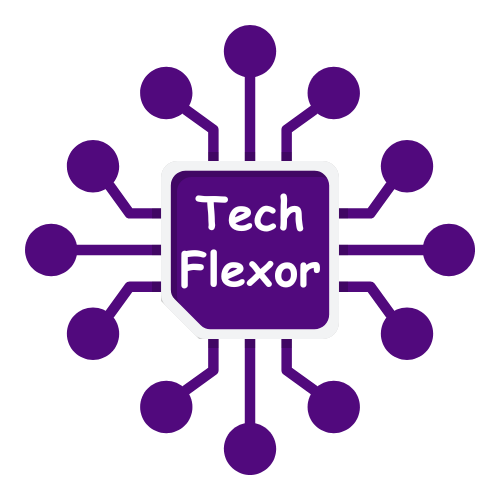Remote work has become a defining part of modern professional life. Companies of all sizes now operate with teams spread across cities, countries, and even continents.
This change has created new challenges in communication, project management, and team engagement. Without the right tools, remote collaboration can quickly become chaotic.
However, with the right platforms, teams can work seamlessly as if they were in the same office.
1. Slack – Communication Made Simple
Communication is the backbone of remote collaboration. Without clear and consistent interaction, projects can get delayed, tasks can be misunderstood, and overall productivity can drop. Slack has emerged as one of the most reliable tools for remote communication.
Why Slack Stands Out
Slack is more than just a messaging app. It allows teams to create channels dedicated to specific projects, departments, or topics. This organized approach ensures that conversations stay focused and easy to revisit. You can also send direct messages for private discussions, making it versatile for both team-wide and one-on-one interactions.
Slack integrates with countless other apps, such as Google Drive, Trello, Asana, and Zoom. This means you can share files, set up meetings, or update project boards without leaving the Slack interface.
Best Features
- Channels for organized communication
- File sharing and quick search for past conversations
- Seamless integration with third-party apps
- Voice and video call capabilities
- Customizable notifications to avoid overload
When to Use Slack
Slack is best for teams that need ongoing communication throughout the day. Its real-time messaging makes it ideal for quick decision-making, while its search functions make it easy to revisit past information. Whether your team is fully remote or operating in a hybrid format, Slack keeps everyone in the loop.
2. Trello – Visual Project Management
Managing projects remotely requires more than just assigning tasks. Teams need a clear visual representation of progress, deadlines, and responsibilities. Trello excels in this area with its intuitive board-and-card system that makes project tracking straightforward and visually appealing.
Why Trello Stands Out
Trello uses a Kanban-style layout that is simple yet powerful. You create boards for different projects, add lists to represent stages of progress, and fill them with cards for individual tasks. Each card can include due dates, checklists, attachments, labels, and comments.
The visual approach helps team members quickly see what is in progress, what is complete, and what needs attention. Trello’s drag-and-drop interface is easy to learn, even for those new to project management software.
Best Features
- User-friendly visual layout
- Customizable boards and lists
- Checklists, due dates, and priority labels
- File attachments and collaboration within task cards
- Integration with productivity tools like Google Workspace and Slack
When to Use Trello
Trello is perfect for teams that prefer a clear visual workflow. It is suitable for both small teams managing a handful of tasks and large teams coordinating complex projects. Trello’s flexibility also makes it ideal for creative work, marketing campaigns, and software development.
3. Zoom – Virtual Meetings and Collaboration
While messaging and project boards are essential, some discussions require face-to-face interaction. Zoom has become one of the most trusted platforms for virtual meetings, webinars, and real-time collaboration.
Why Zoom Stands Out
Zoom offers high-quality video and audio calls, screen sharing, breakout rooms, and recording capabilities. It is widely used not only for internal meetings but also for client presentations, training sessions, and virtual events.
Its reliability and ease of use have made it a top choice for remote teams. Whether your meeting involves three people or three hundred, Zoom provides the stability and features needed for smooth communication.
Best Features
- HD video and audio conferencing
- Screen sharing and annotation tools
- Breakout rooms for group discussions
- Recording and cloud storage for meeting archives
- Virtual backgrounds for professional or fun settings
When to Use Zoom
Zoom is best for situations where real-time verbal communication is essential. Use it for weekly check-ins, brainstorming sessions, or in-depth project reviews. Its breakout rooms are especially useful for workshops or group tasks.

How These Tools Work Together
While each of these tools is powerful on its own, their real value emerges when used together. Imagine a remote team that uses Slack for daily updates, Trello for project tracking, and Zoom for weekly meetings. Slack keeps everyone informed, Trello organizes tasks visually, and Zoom brings people together for in-depth discussions. This combination ensures nothing slips through the cracks.
Integration between these tools further enhances efficiency. For example, you can link Trello boards to Slack channels, allowing automatic updates when tasks are completed. Zoom links can be shared instantly through Slack, making it easy to jump into meetings without confusion.
The Role of Interactive Collaboration in Remote Work
Beyond messaging, project tracking, and meetings, many teams also benefit from visual collaboration tools that allow for brainstorming and idea sharing. Interactive displays have grown in popularity for this reason. Platforms like HKMLC interactive whiteboards enable remote participants to work together in real time, drawing, annotating, and sharing visuals as if they were in the same physical room.
Such tools are especially valuable for design teams, educators, and strategists who rely on visual thinking. Combining them with communication and project management software creates a more engaging and productive remote work environment.
Key Factors to Consider When Choosing Collaboration Tools
Selecting the right tools for your team involves more than simply picking the most popular option. You need to consider factors such as:
- Team Size and Structure – Large teams may require advanced project management features, while small teams might benefit from simpler tools.
- Type of Work – Creative projects may require visual collaboration tools, while data-heavy work might need strong integration with spreadsheets or analytics software.
- Budget – Many tools offer free versions, but premium features often require subscriptions.
- Ease of Use – A tool is only effective if your team adopts it. Choose platforms with a short learning curve.
- Integration – Look for tools that work well together to avoid data silos.
Benefits of Using the Right Remote Collaboration Tools
When teams choose the right combination of tools, they can achieve significant benefits:
- Improved Communication – Clear and organized conversations reduce misunderstandings.
- Better Productivity – Task tracking ensures deadlines are met and priorities are clear.
- Enhanced Creativity – Visual collaboration platforms and brainstorming tools encourage innovation.
- Stronger Team Engagement – Regular interaction through video calls and chat fosters a sense of connection.
- Flexibility – Remote teams can work effectively from anywhere, using devices that suit their preferences.
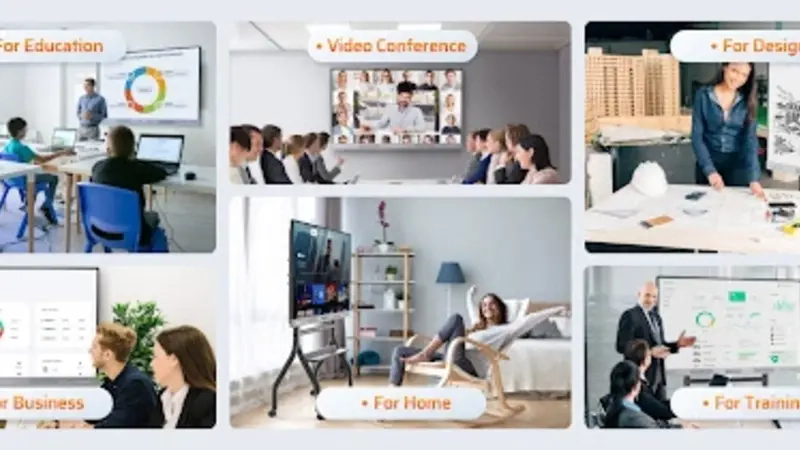
The Future of Remote Collaboration
Remote work is here to stay, and collaboration tools will continue to evolve. We can expect more integration of artificial intelligence to automate routine tasks, improved security features to protect data, and more immersive collaboration experiences through virtual and augmented reality.
For example, virtual meeting platforms may incorporate AI transcription and real-time translation, breaking down language barriers. Project management tools could use predictive analytics to suggest task priorities based on deadlines and workload. Visual collaboration systems like HKMLC interactive whiteboards will likely become more advanced, offering smoother drawing, better integrations, and more interactive features.
Final Thoughts
The top three tools for remote collaboration—Slack, Trello, and Zoom—cover the essential areas of communication, project management, and real-time meetings. When combined with interactive visual platforms, they create a complete toolkit for remote teams.
The key to success is not just adopting these tools but integrating them into your team’s daily workflow. By doing so, you can create a seamless environment where ideas flow, tasks progress smoothly, and team members feel connected despite the distance.
Remote work will continue to evolve, but with the right tools and strategies, collaboration from afar can be just as effective, if not more so, than working side by side in a traditional office.