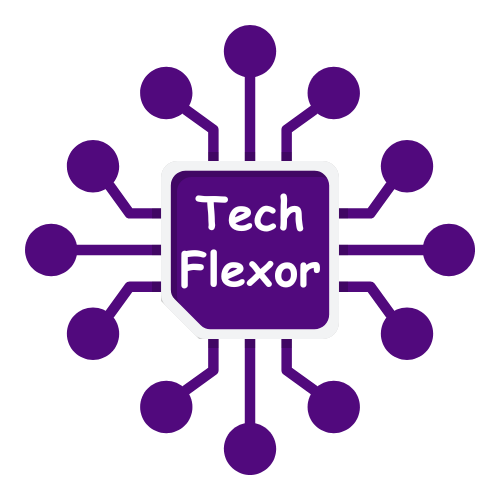Let’s start with a simple question. When you visit a website, what’s the first thing you notice? Is it the colours? The layout? The buttons? Maybe it’s how easy it is to find what you’re looking for. All of that falls under website design.
Website design is exactly what it sounds like: the way a website looks and feels when someone visits it. But it’s more than just pretty colours and nice pictures. Good website design helps people use the site without getting confused. Great website design makes people want to stay longer, click around, and maybe even buy something or reach out.
In this article, we’ll walk through what website design really is, what it includes, why it matters, and how different pieces come together to create a working website. Whether you’re just curious or thinking about taking advantage of professional website design services, this is your plain-English guide.
The Basics of Website Design
At its core, website design is about how a website looks and works. It covers things like:
- Layout (where everything goes)
- Color choices
- Fonts and text sizes
- Buttons and menus
- Images and videos
- How the site responds on phones, tablets, and computers
It’s a mix of creativity and planning. Designers think about how things look, but they also have to think about how users move through the site. The best designs make things feel natural. You don’t need to guess what to do next. The site guides you.
It’s Not Just About Looks
A well-designed website looks good, yes. But looks alone don’t make a site successful. If a site looks great but people can’t figure out how to use it, then it’s not doing its job.
Design also includes function. That means making sure links work, pages load quickly, and menus are easy to use. Visitors should never feel stuck, lost, or confused. If they do, they’ll leave.
So while website design does include how things look, it also includes how easy it is to use. This is often called user experience, or UX. It focuses on what users need and how to help them get it without friction.
Some questions a good website design asks:
- Can people find what they need in a few clicks?
- Does the site load fast?
- Is it easy to read?
- Does it work well on a phone?
- Are buttons easy to spot and click?
If the answer is yes to those, then the design is doing its job.
What Makes Up a Website Design?
Let’s break it down even more. A complete website design usually includes:
1. Layout
This is the structure. It’s the skeleton of your site. It decides where your logo goes, where the menu is placed, how content is arranged, and how users scroll through the page.
Think of a layout like arranging furniture in a room. You want to place things where they make sense and where people can use them easily.
2. Color Scheme
Color can set the mood. Soft blues feel calm. Bright reds grab attention. Colors can also help guide the eye. A bright button draws people to click. A soft background lets content pop.
Most websites stick to a small set of brand colors, maybe three to five. Too many colors can feel overwhelming.
3. Typography
This is just a fancy word for fonts. The font you choose says a lot. Serif fonts like Times New Roman can feel classic or serious. Sans-serif fonts like Arial feel modern and clean.
Good website design keeps font choices simple, often one or two fonts across the whole site, and makes sure the text is readable on any screen.
4. Navigation
Menus, links, buttons, these help people move through your site. A good design makes it easy to go from page to page. Navigation should feel natural. If people have to hunt around to find what they need, they’ll probably leave.
5. Imagery and Media
Photos, videos, icons, and illustrations all fall into this category. These visual elements bring a site to life. They support the message and keep things interesting.
But they should never slow down the site. High-quality visuals are great, but they need to be sized right to keep the site fast.
6. Responsiveness
People view websites on phones, tablets, laptops, and even TVs. A responsive design adjusts automatically to the screen size. The layout shifts, the menu might turn into a dropdown, and buttons get easier to tap.
These days, if a site doesn’t work on mobile, people will simply move on. So, responsive design isn’t optional. It’s expected.
Why Website Design Matters
People judge a website in just a few seconds. It sounds harsh, but it’s true. If a site looks outdated or confusing, visitors lose trust fast.
You need designs that build credibility. It makes your brand look professional. It tells visitors that we care about quality.
For businesses, the design can even affect sales. If the checkout process is messy or hard to follow, people abandon their carts. If a contact form is hidden or broken, potential customers give up.
Design also affects how easy it is to rank on search engines. Search engines like Google care about things like mobile friendliness, loading speed, and usability, all of which tie back to design.
In short, design isn’t just how your website looks; it’s how it performs.
Custom Design vs Templates

Some websites are built from scratch. Others start with a template. Templates are pre-made designs you can customize. They’re fast and often cheaper. However, they can feel somewhat cookie-cutter.
Custom website design starts from a blank canvas. It takes more time and costs, but gives full control. Everything is made to match your brand and your needs. If you’re unsure which direction to take, consider the cost of website design and align your decision with both your goals and your budget.
There’s no wrong choice. It depends on your goals, budget, and timeline.
Final Thoughts
Website design is part art, part logic, and all about the user. A good design doesn’t just sit there looking pretty. It guides visitors, helps them understand your message, and makes it easy for them to take action.